Introducing Network Priority: Boost app categories, people, or devices for more control
At Plume, we’re always looking for ways to demystify the home network and put simple controls into the hands of our members. Today we begin rollout of a new feature into our HomePass app known as Network Priority. With Network Priority, you can choose to boost bandwidth for activities that are critical to you at any time–giving you additional peace of mind on your already intelligently adaptive network.
How it works
At the heart of Network Priority sits an improvement to our core adaptive WiFi service through Automated Priority. Automated Priority expertly ensures that time-sensitive application traffic like gaming or streaming gets priority over less urgent traffic like device software updates. Automated Priority is the default setting for the new Network Priority feature and will continue to provide optimal performance through the home network.
On top of this, HomePass users can choose to boost app categories (gaming, streaming, video calls), a person, or a specific device in the home for increments of 3 hours, 6, hours, or until the end of the day. Extend any boost in hourly increments or cancel a boost to return to your home’s Automated Priority.
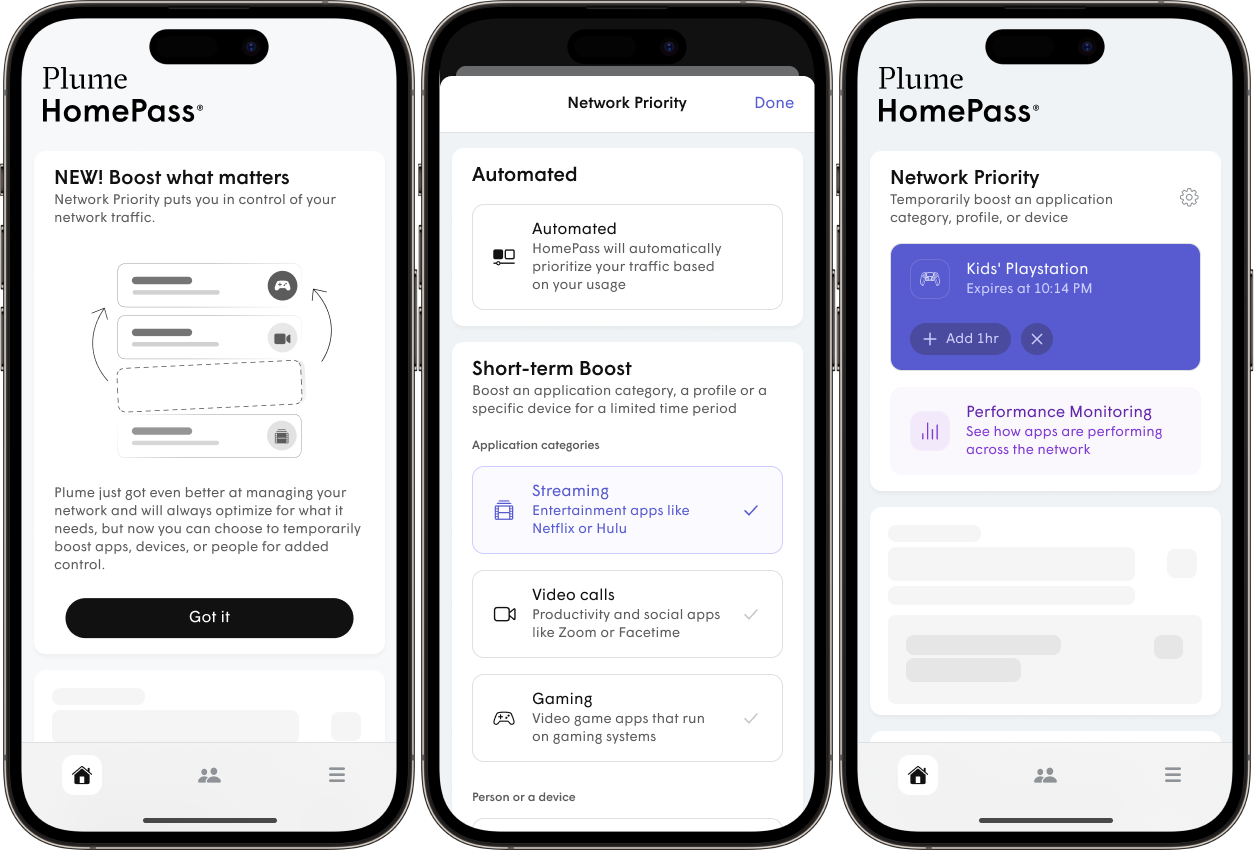
You can also choose to enable the new Home Security Boost once, with a single tap, and every time Plume detects that all primary devices have left the home, it will automatically boost the traffic from any identified home security devices until a primary device returns.
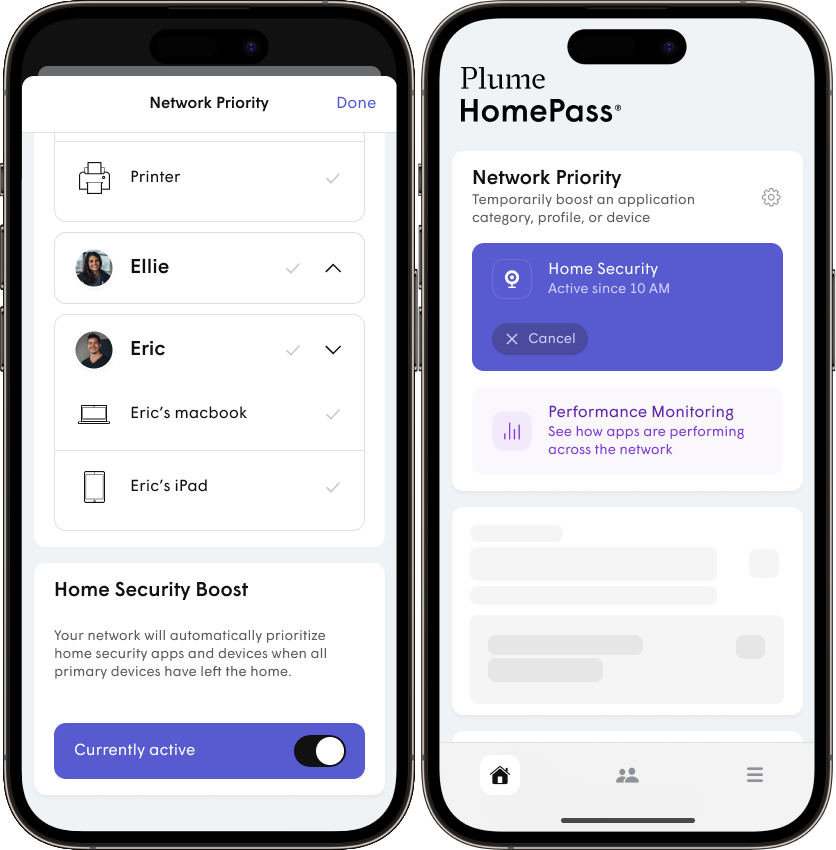
To round it off, Performance Monitoring gives a more complete picture of the home network. Monitor app category and device performance and make troubleshooting or priority decisions with an easy rating scale of Excellent, Fair, or Poor.
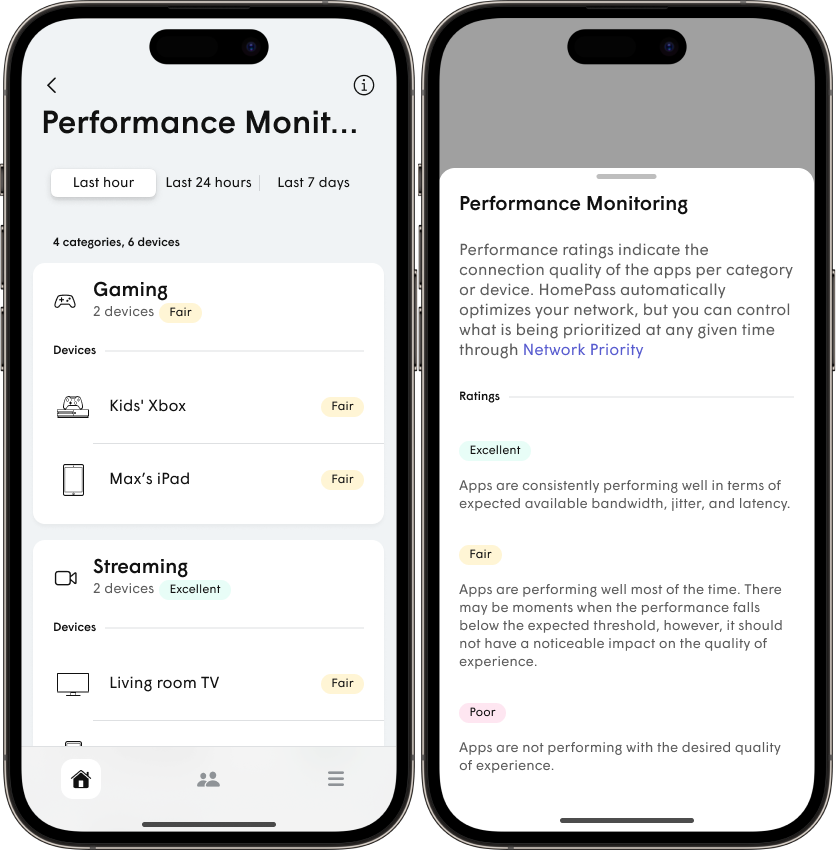
Getting Network Priority in the app
Network Priority will be rolling out over the next few days for all Plume HomePass members with the latest app version (3.136+). Don’t forget to create people profiles and assign primary devices to get the most out of this new feature.
Happy boosting!
